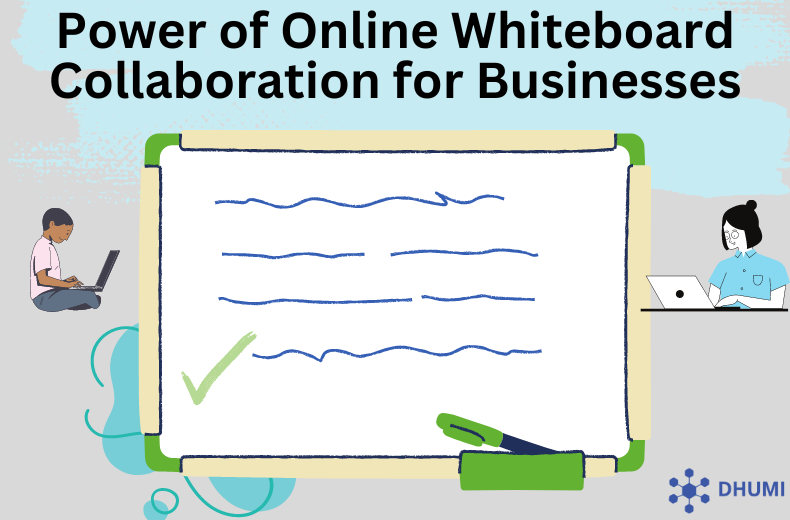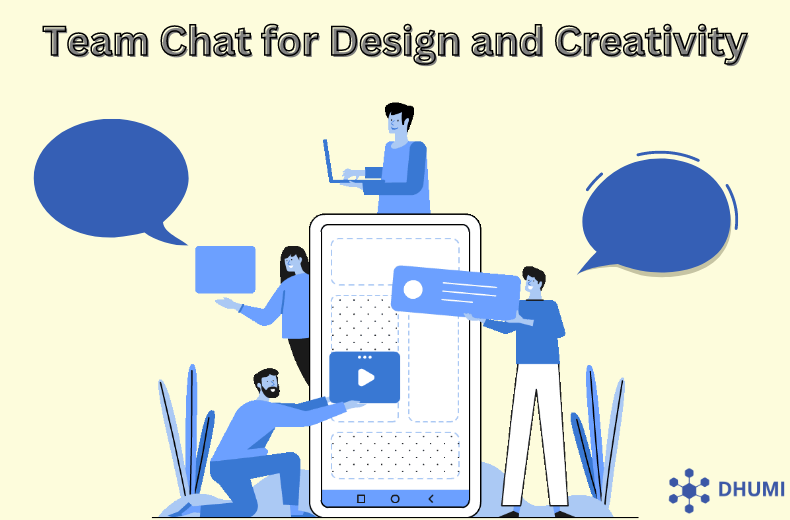
Power of Team Chat for Design and Creativity
For designers and other creative professionals working in today's world of internet collaboration, team chat is a valuable tool at their disposal. Professionals are able to interact rapidly and effectively with one another, exchange ideas, and work together on projects in real time while using team chat. Because of this, it is much simpler for teams to remain on the same page and collaborate in order to produce designs that are both attractive and unique.
In this article, we will discuss the advantages that team chat may provide for design and Creativity, as well as how it can help enhance the workflow within a team.
It is a platform for collaboration that enables creative professionals such as designers, developers, marketers, and others to interact with one another and work together in real time.
Team Chat makes it possible for designers and other creative professionals to collaborate on projects, exchange ideas and comments, and discuss a variety of other topics. Additionally, it gives those with creative minds a place to connect with one another and receive comments from others on the team.
8 benefits of Team Chat for design and creativity.
Team chat is a powerful tool for design and creativity teams. It allows teams to communicate quickly and easily with one another, enabling them to work collaboratively on projects and come up with creative solutions. Team chat offers a number of benefits for design and creativity teams, including:
1. Increased collaboration – Team chat allows all members of the team to communicate quickly and easily, enabling them to collaborate more effectively on projects.
2. Improved efficiency – Team chat makes it easier for teams to stay on top of tasks and deadlines, allowing them to complete projects more quickly and efficiently.
3. Increased creativity – Team chat enables teams to brainstorm ideas and come up with creative solutions in real time.
4. Enhanced communication – Team chat allows teams to communicate quickly and effectively, reducing the need for long emails and time-consuming phone calls.
5. Better organization – Team chat makes it easy to keep track of conversations, tasks, and deadlines, helping teams stay organized and on track.
6. Improved morale – Team chat encourages team members to build relationships and have a bit of fun while they work, which can help to improve morale and productivity.
7. Easier access to information – Team chat makes it easier for team members to access information quickly, from wherever they are.
8. Increased motivation – Team chat allows team members to connect with each other more easily, creating a sense of camaraderie and motivation.

Free Group Chat with Dhumi Communications |
| Dhumi Communications Team Chat is the perfect platform for creative professionals to collaborate and exchange ideas. This free chat room provides a secure and easy way to connect with other creatives from all over the world. With Team Chat for Design and Creativity, users can create custom chat rooms and invite others to join, start group conversations, share files, and collaborate in real-time. Additionally, members can use the chatroom to ask questions and get advice from experts in the creative industry. With Dhumi Communications' Team Chat for Design and Creativity, users can easily connect with like-minded individuals and take their projects to the next level. |
| Get a Free group chat for your Team |
Team chat for online prototyping.
The Design and Creativity Team Chat for online prototyping is an invaluable tool for online collaboration. It allows designers and creatives to communicate with each other in real-time, enhancing the creative process.
The team chat also allows for easy sharing of ideas and feedback, as well as providing an update on the progress of each project.
It is a great way for designers and creatives to stay connected and to ensure that everyone is on the same page when it comes to the project.
The team chat can also be used to keep track of deadlines, assign tasks, and provide feedback.
All in all, the team chat for online prototyping provides a great platform for collaboration and innovation.
Team chat for online sketching.
Designers may effectively interact with one another and exchange ideas with one another via the use of virtual Chats inside the Design and Creativity team chat for online sketching.
This group chat has been optimized to be user-friendly and provides quick access to all of the team's shared materials as well as the subjects of discussion.
To use team chat for online sketching collaboration, follow these steps:
- Set up a team chat platform, such as Dhumi.
- Invite all team members who will be participating in the sketching collaboration to join the chat platform.
- Start a new channel or conversation specifically for the sketching collaboration. This will keep all communication related to the sketching project in one place and make it easier for everyone to stay up-to-date.
- Use the chat platform to share sketches and ideas for the project. Each team member can contribute their own sketches and ideas by posting them in the chat channel.
- Use the chat platform to discuss and collaborate on the sketches and ideas. Team members can give feedback, ask questions, and make suggestions to each other in real time.
- Use the chat platform to share updates and progress on the sketching project. This will help everyone stay informed and on track with the project.
Users have the ability to readily browse, comment on, and react to postings made by other members of the team while using this chat.
It is a wonderful opportunity for designers to get feedback on their creations, trade concepts and methods with one another, and draw inspiration for new ideas from other members of the team.
Team chat for online drawing.
Team chat for online drawing is an online forum for designers and creatives to come together to discuss and share ideas, tips and resources. It provides a platform for users to engage in discussions on design and creativity topics, ask questions, and exchange feedback.
The user-friendly interface allows users to easily access and post to the chat, and the chat is moderated by the team to ensure a safe and positive environment.
The team chat also allows users to post images of their work and get feedback from other users, as well as collaborate and brainstorm ideas.
With the Design and Creativity Team Chat for Online Drawing, creatives can come together and engage in meaningful conversations and exchanges, creating a vibrant and inspiring environment for design and creativity.
Team chat for online diagramming.
Team Chat is a vital tool for the Design and Creativity online diagramming team since it enables members of the team to work on projects and discuss ideas in real-time.
Team chat enables members of the team to swiftly exchange ideas, assess work, and get feedback on their efforts. Additionally, it offers a venue for the exchange of resources, the asking of questions and the acceptance of guidance that may be useful in advancing initiatives.
Through the use of Team Chat, members of the team are able to keep informed of the most recent design trends, discuss useful hints and techniques, and generate new ideas with their colleagues.
Team Chat is helpful in creating a culture of collaboration, which may result in improved outcomes for the projects the team is working on as well as a more enjoyable working experience for everyone involved.
Team chat for online flowcharts.
Teams may discuss design possibilities, develop solutions, and exchange ideas in real time using this chat tool.
Teams may quickly and simply construct flowcharts using Team Chat for Design and Creativity team chat for online flowcharts, enabling a more effective workflow.
Additionally, teams may use a variety of creative tools, such as image editing, animation, and custom graphics, using this chat platform in order to produce high-quality images for their projects.
Collaboration is made simpler, quicker, and more effective with team chat for design and creativity team chat for online flowcharts.
Team chat for online wireframing.
Teams may work together in real-time on creative projects using the online wireframing application Team Chat for Design and Creativity.
It offers a simple, easy-to-use interface for creating, experimenting, and sharing wireframes.
To use team chat for online wireframing collaboration, follow these steps:
- Set up a team chat platform, such as Dhumi.
- Invite all team members who will be participating in the wireframing collaboration to join the chat platform.
- Start a new channel or conversation specifically for the wireframing collaboration. This will keep all communication related to the wireframing project in one place and make it easier for everyone to stay up-to-date.
- Use the chat platform to share wireframes and ideas for the project. Each team member can contribute their own wireframes and ideas by posting them in the chat channel.
- Use the chat platform to discuss and collaborate on the wireframes and ideas. Team members can give feedback, ask questions, and make suggestions to each other in real-time.
- Use the chat platform to share updates and progress on the wireframing project. This will help everyone stay informed and on track with the project.
Numerous capabilities, such as drag-and-drop components, ready-made layouts, and editable themes, are available on the platform.
Additionally, users may post and exchange documents, films, and other types of media with the team.
The ideal tool for developing intricate wireframes and interacting with others throughout the design process is Team Chat for Design and Creativity.
Team chat for online mockups.
Team Chat for Design and Creativity is a great way for online mockups to come to life. It allows members of the design and creativity team to collaborate in real-time, share ideas, and provide feedback on designs.
Team Chat allows for an interactive forum to discuss design challenges, brainstorm new ideas, and provide feedback on the progress of the project. This can help designers stay on track and keep the project moving forward.
Team Chat also allows for quick communication between team members and can help to reduce the number of emails and other communication channels.
This can help to streamline the design process and help to ensure that the design is successful.
Team chat for online mind maps.
To remain in touch and work together on creative projects with the team, join the Design and Creativity team chat for online mind mapping.
The team chat makes it easier for everyone to be on the same page and makes sure that everyone's thoughts and contributions are taken into consideration with tools like real-time conversation, document sharing, and project tracking.
Additionally, team members may read and comment on each other's mind maps as well as discuss and exchange ideas in the conversation.
Teams can quickly connect and collaborate to produce the finest ideas possible thanks to the team chat.
Team chat for online storyboarding.
Teams may communicate and share ideas in great detail using the Design and Creativity team chat for online storyboarding.
It makes it simple for participants to interact and stay updated on one another's advancement.
Members of the team may quickly post and exchange photographs and videos via the team chat, which makes it simple to visualize the project or storyboard.
Teams may keep organized and on task by sharing resources and files among the members.
Members may quickly share ideas, ask questions, and provide comments in real-time using the team chat, which makes teamwork easier and more productive.
Team chat for online character design.
Team Chat provides an environment in which designers may interact with one another, talk about their creative ideas, and provide comments on the work produced by one another.
Additionally, it enables fast and simple communication, which enables designers to rapidly answer each other's inquiries and offer instant feedback.
Team Chat for Design and Creativity is an essential tool for online character designers who want to maintain connections with one another, remain current with developments in industry trends, and remain on the cutting edge of technological advancement.
Keeping oneself inspired and motivated while working on tasks is another useful benefit of this activity.
Team chat for online game design.
Team Chat for Design and Creativity is a platform for designing online games that enable teams to communicate and interact with one another in real-time while also exchanging ideas.
The users of this chat-based system are able to collaborate on the development of game design concepts, discuss the most recent trends and methodologies, and provide progress reports on projects.
Teams are able to readily interact with one another in a manner that is both well-organized and productive thanks to this platform.
Users of the chat system also have the option to post photos and documents, as well as make polls, assign tasks, and exchange papers with one another.
Game designers can easily keep current on the most recent trends in game creation with the help of Team Chat for Design and Creativity, which also helps them guarantee that their projects will be successful.
Team chat for online animation.
Members of the Design and Creativity team chat for online animation and have a wonderful opportunity to work together and exchange ideas with one another.
Even though they are in different parts of the world, they are able to interact with one another in real-time because of this technology.
People are able to ask questions, give comments, and provide feedback via the usage of this chat. Additionally, it enables them to remain current on the development of projects as well as the introduction of new tools and methods that may be of use to them in their job.
The ability to collaborate, be creative, and think outside the box is supported really well by the team chat.
Team chat for online video editing.
Team members may communicate with one another and work together on projects by using the Design and Creativity Team Chat for online video editing.
Team members may simply discuss ideas, ask questions, and provide input on projects using the chat.
As a result of improved team member communication made possible by the chat, projects may be completed more quickly and effectively.
Additionally, resources like music, sound effects, and stock videos may be shared through the conversation. The team chat makes it possible to execute video editing tasks more quickly, creatively, and carefully.
Team chat for online photo editing.
The Design and Creativity Team Chat for online photo editing is a great way to share ideas, get feedback and collaborate with other members of the team.
This chat room is a great platform for members to share their tips and tricks on how to best edit photos, discuss design strategies and share creative ideas.
Team members can also use this space to provide each other with technical support and ask questions about any issues they may have encountered while editing.
The team chat allows members to stay connected and on the same page throughout the entire design process, ensuring that the final product is of the highest quality.
Team chat for online audio editing.
Team Chat for Design and Creativity is an online audio editing platform that allows teams to collaborate on audio projects.
It provides an easy-to-use interface that allows teams to communicate and share ideas in real time.
With Team Chat, users can easily join conversations, upload files, and share audio clips with their teammates.
The platform also allows teams to create custom audio rooms, so they can work together on projects without having to switch between multiple applications.
Team Chat makes it easy to collaborate on complex audio projects, so teams can easily create amazing soundtracks.
Team chat for online music production.
Music producers may work with other like-minded people online on projects using Team Chat for Design and Creativity.
With the help of this platform, users may interact in real-time, exchange ideas, and give each other feedback on their creative processes.
Users of Team Chat for Design and Creativity may also access a wide range of templates, samples, and tutorials to aid in the creation of music.
Users may simply establish groups, join chats, and find materials to assist them in creating the finest music possible because of its user-friendly and easy design.
The ideal platform for any music producer wishing to work with others on the music production process is Team Chat for Design and Creativity.
Team chat for online audio recording.
Teams may connect, work together, and record audio for their projects using the online audio recording tool Team Chat for Design and Creativity.
It provides a safe environment for groups to collaborate, discuss the status of projects, and exchange information.
Teams may record their interactions using a range of audio recording methods, including voice notes, audio recordings, and even video recordings.
Teams can effortlessly collaborate on projects, exchange files, and track their progress using Team Chat for Design and Creativity.
Teams may cooperate and communicate safely and effectively using the platform, which is simple to use.
Team chat for online podcasting.
A fantastic method for team members to keep in touch and work together to produce material for their podcast is via team chat for online podcasting.
It enables participants to converse and exchange views, opinions, and ideas about subjects pertinent to their podcast with ease.
Members of the team may discuss ideas for their podcasts, provide comments, and ask questions in the team chat.
Team members may effortlessly cooperate on making their podcasts without needing to be in the same physical spot thanks to the ability to communicate messages, photographs, and files without any difficulty.
Podcasting teams may remain in touch, discuss ideas, and produce fantastic content by using the Design and Creativity team chat.
Team chat for online voice acting.
Online voice actors can connect and work together well in Team Chat.
Voice actors may exchange ideas, ask questions, and give each other criticism in this chat room.
Additionally, it's a wonderful method to obtain input from other voice actors who may have different ideas about how production should sound.
The chat facilitates free communication among all team members and promotes active engagement.
Voice actors may easily keep in touch and engaged with one another via this chat, which promotes more effective and efficient working.
Team chat for online video production.
Online video production teams may work together in real-time by using team chat.
It makes it simple for members to connect with one another, exchange ideas, and quickly get feedback.
This gives the team a platform to express their creativity while keeping them organized and on task.
Members of the team may quickly and simply check in with one another using the team chat, which keeps everyone connected and informed.
Online video production teams may collaborate and produce remarkable projects quickly and effectively with the help of the Design & Creativity team chat.
FAQs:
Q: What type of content can I share on Team Chat?
A: You can share images, videos, and documents related to your projects on Team Chat.
Q: Can I set up notifications on Team Chat?
A: Yes, you can set up reminders and notifications on Team Chat so you're always up to date on your project's progress.
Q: Is Team Chat secure?
A: Yes, Team Chat is secure and encrypted, so you can confidently share your ideas and collaborate with your team without worry.
Conclusion
Team chat for Design and Creativity is a great way for teams to communicate and collaborate on ideas for online. By using this platform, team members can quickly and easily share their thoughts and get feedback from their teammates. Team chat also enables members to post images, videos, and documents related to their projects, allowing for a more efficient workflow. Team chat also allows members to set up reminders and notifications, so they're always up to date on their project's progress.