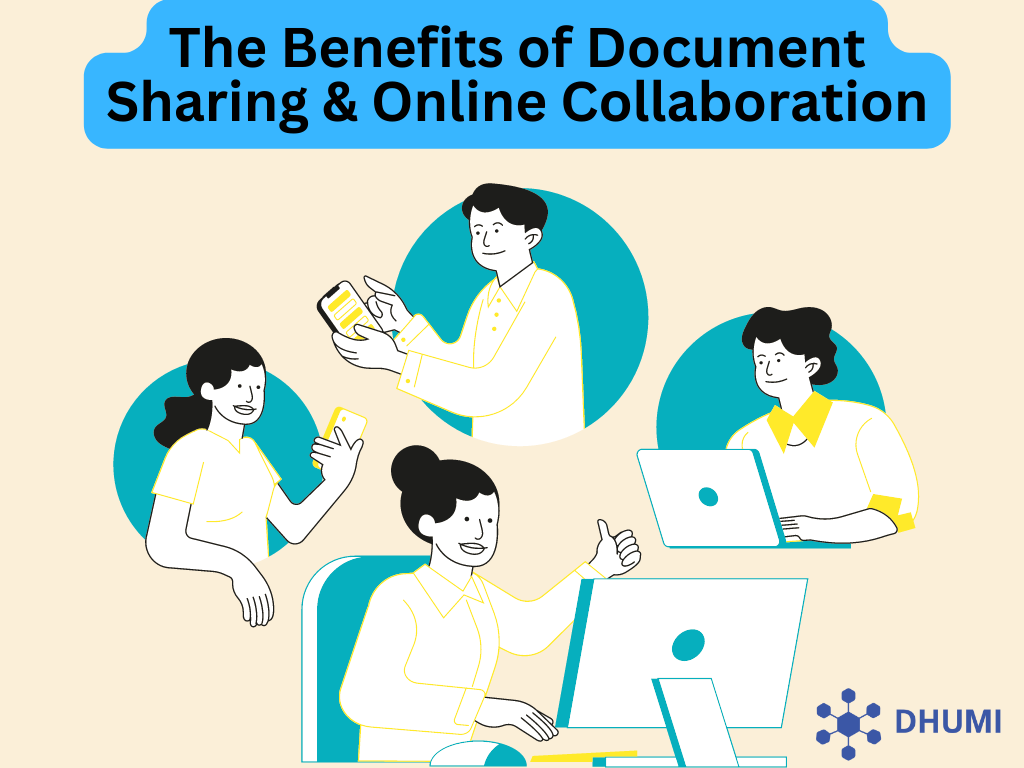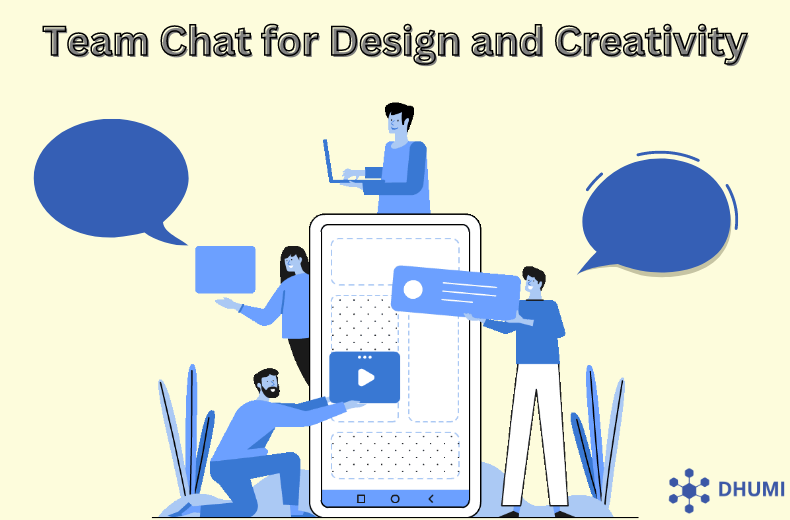Ensuring Your Cybersecurity While Working Remotely
Stronger security standards are now more important than ever because of the advent of remote work and the need for workers to access corporate data from various places.
This blog post will discuss the relevance of cybersecurity for remote work, the best practises for maintaining the safety of your data, as well as the steps to take in order to provide a secure working environment for remote employees.
Most Common Cybersecurity Hazards Associated with Remote Work
It is becoming more and more crucial to be aware of the possible cybersecurity threats associated with remote work as more and more firms embrace remote work policies.
The danger of cyberattacks, which may originate from a number of sources, is one of the most important issues that remote employees must deal with.
Data leaks, unpatched systems, unsecure networks, and phishing schemes are all possible causes of cybercrime.
Remote employees may be subject to external cyber assaults on unsecure networks.
One of the most prevalent cybersecurity risks is phishing schemes, and remote employees are especially at risk since they may not be aware of the emails they are receiving.
Moreover, unpatched systems used by remote employees may make them vulnerable to assaults.
Data leakage may also happen if remote employees unintentionally disclose sensitive information with unauthorised people who can use it to access private data.
Cybercriminals may quickly intercept unencrypted communications and get access to sensitive data.
Moreover, unauthorised users may access remote employees' networks and computer systems, giving them access to private data.
Cybercriminals may have easy access to remote employees' computers and networks due to poor password management, and unapproved devices may be utilised to do so.
Companies must take precautions to safeguard their remote employees from
1.Expanded Attack Surfaces
Since that workers must use their own computers, laptops, and mobile devices to access business networks and data, the new reality of remote work creates a special set of difficulties.
With more devices linked to the corporate network, it may be challenging to monitor and protect them all, and these additional access points increase the number of possible entry points for hostile actors to exploit.
A broader attack surface for hostile actors to exploit is one concern associated with the rising usage of cloud-based services and applications.
However, unprotected Wi-Fi networks are often used by distant workers, opening up a possible attack vector.
The usage of personal devices might raise security issues as well since they could not be protected by the same security measures as corporate equipment.
Also, workers who use VoIP services and other apps without the required authentication and encryption may be susceptible to data theft and eavesdropping.
Even with the additional difficulties of remote work, organisations must take the required measures to guarantee that their cybersecurity standards are current and can appropriately safeguard their networks and data.
Monitoring employee access to company networks and data as well as ensuring that all access devices are properly secured are all part of this.
2.Lack of Security Talent
Companies struggle to locate skilled security staff with the appropriate expertise to defend their networks due to a lack of security personnel.
While there is an increasing need for security experts, there is a shortage of skilled workers to meet this need.
Finding security experts with expertise who can evaluate complex risks and react swiftly to assaults is a challenge for businesses.
Businesses are having trouble hiring people who have the expertise to tackle the growing complexity of cyber threats.
Companies need to spend money on training and development to address this issue and make sure their security staff can stay up with the most recent threats.
Automation and artificial intelligence should be considered by businesses as a way to enhance and augment their security staff.
To keep the security staff informed of the most recent dangers and prepared to act rapidly in the event of an attack, training and development are crucial.
Organizations may use automation and AI to support their security teams, freeing them up to work on more difficult jobs and responding to attacks.
Businesses need to invest in automation, artificial intelligence, and training and development to remain ahead of the cyber security risks.
Companies may guarantee that their networks are secure and that their workers are protected by providing the appropriate training and tools.
Investing in a thorough security strategy can assist firms in protecting themselves from the
3.Less Oversight by Security Staffs
Although working remotely provides numerous benefits, since there is less supervision from security personnel, there may also be possible security concerns.
Companies must take precautions to safeguard data and systems from hostile actors in order to guarantee that remote workers have the same degree of security as on-site employees.
All facets of cybersecurity and remote work, such as password management, data encryption, and safe access to apps and networks, should be covered by organisations' security policies and processes.
To make sure that all security procedures are being followed, security personnel should also conduct routine security audits on remote employees.
Companies should educate remote employees on the value of cybersecurity and how to defend themselves from cyber dangers in addition to putting security measures in place.
This may include guidance on selecting secure passwords, identifying phishing scams, and steering clear of open WiFi networks.
To make sure that remote employees are informed of the most recent security dangers and best practises, businesses should also provide continuing training and updates.
Companies may contribute to ensuring the security of their data and systems, even when employees are working remotely, by adopting proactive measures to safeguard remote workers from cyber attacks.
4.Poor Data Practices and Procedures
When it comes to the security of their data, enterprises now face a new set of issues as a result of the growth of remote work.
Data security breaches, such as unauthorised access to sensitive information or data theft, may result from poor data processes and procedures.
Organizations must make sure that their workforce has received the necessary training in safe data practises and processes, such as password protection, secure data storage, and encryption, in order to guarantee data security.
To make sure that their data is safe, organisations should think about performing regular audits of their data management and storage procedures.
To further limit who has access to sensitive data, access control methods like multi-factor authentication should be put in place.
Organizations may maintain safe data access and lower their risk of data security breaches by investing in appropriate data security strategies and processes.
5.Susceptibility to Phishing Attacks
Given the prevalence of remote work, businesses must pay particular attention to the danger posed by phishing assaults, a kind of social engineering in which attackers try to get sensitive data by seeming to be a reliable source.
Remote employees are especially susceptible to these assaults since they are often more active online.
As a result, they should be extra watchful when identifying shady communications.
The warning signs of a phishing attempt, such as unexpected emails from unknown sources, emails with attachments, or emails with links to strange websites, should be taught to employees.
In addition, companies should establish a policy describing the acceptable and unacceptable uses of their systems and make sure that all employees are aware of and adhere to the policy.
The proper use of company email accounts and the need of reporting suspicious messages should be spelled out in this policy.
Companies may help safeguard their remote workers from cybercrime and lessen the possibility that their workers will be targeted by criminals by taking the required steps and educating their workers about the hazards presented by phishing efforts.
Companies may protect their workers and their data by taking the required safeguards with their IT infrastructure.
6. Unsecured and Vulnerable Hardware
Any gear that is not adequately protected with the required security procedures, such as firewalls and antivirus software, is considered to be insecure hardware.
Unsecured hardware makes a system more open to attack and exploitation, making it possible for hackers to acquire confidential data or take over the system.
Working remotely raises the danger of unprotected hardware since it is more difficult to keep an eye on the device's physical security than it would be at an office.
Workers are responsible for keeping their hardware up to date with security patches and upgrades and appropriately protected.
Companies should also provide instructions on how to upgrade and secure gear correctly.
Employers must also provide staff members safe remote access to the corporate network in order to prevent the exposure of important information.
Companies may lessen their risk of attack and exploitation by taking the required measures to safeguard hardware and provide secure remote access.
Companies should take measures to make sure that their staff are adequately prepared to face the difficulties of remote work since cybersecurity is an area that is always changing.
7.Unsecured and Vulnerable Networks
Since they lack the necessary security measures to guard against harmful activity, insecure and unsecure networks are the major targets of fraudsters.
Without adequate security, anyone—including hackers—can quickly get access to these networks, making your data susceptible to loss and theft.
Malicious programmes like viruses, spyware, and ransomware may be spread across unsecured networks by hackers.
They may also launch DDoS attacks, which try to flood a target with so much traffic that using it becomes difficult, if not impossible.
Companies must take precautions to safeguard their networks in order to guard against these dangers.
This entails putting in place robust authentication mechanisms, encrypting critical information, and maintaining security systems.
They should also educate their staff on the value of utilising secure networks and recommended practises while doing remote work.
Monitoring network activity and keeping an eye out for any unusual activities are also crucial.
Companies may help safeguard their data and prevent being a target of a cyberattack by taking the required measures to secure their networks and training their staff.
For firms, remote work has created a wealth of new possibilities, but it also carries certain hazards.
Businesses must take the required actions to
8.Unsecured Corporate Network
Unsecured business networks are especially susceptible to data breaches and cyberattacks, making it simpler for attackers to access private company information, applications, and systems.
An unprotected business network may be exploited to propagate malware, conduct hostile attacks against other networks, and exploit private customer information.
Insecure business networks may be used by hackers to access company servers, networks, and PCs.
After gaining entry, attackers may begin ransomware assaults that might result in the destruction of crucial data and monetary losses.
The FBI estimates that businesses have lost billions of dollars as a result of ransomware assaults in recent years.
To guard against online dangers and data breaches, businesses must act to safeguard their corporate networks.
This entails employing two-factor authentication, creating strong passwords, and frequently upgrading their systems and software with the most recent security updates.
To safeguard their networks from unwanted actors, businesses should also spend money on security solutions like firewalls, intrusion detection systems, and antivirus software.
Organizations may make sure that their data and systems are safe and secure by adopting proactive measures to safeguard their business networks.
9.Vulnerabilities In Enabling Technologies
Working remotely has a number of concerns since workers may be less inclined to use secure procedures when doing so away from an actual office setting.
By working remotely, employees can be less inclined to implement security measures like two-factor authentication, strong passwords, or encryption, making them more susceptible to phishing attempts and other dangerous communications.
Insecure home networks and out-of-date software, such as outdated operating systems and browsers, may both serve as entry points for attackers.
Attackers may take advantage of improperly setup virtual private networks (VPNs) and remote access systems, and unpatched software and hardware can expose weak attack vectors.
Organizations can make sure that their remote workers are safe and that their data is secured by putting the proper security policies and solutions in place.
10.Misconfigurations Via the Public Cloud
This gives them a lot of freedom, but it also exposes them to a variety of cybersecurity risks.
Vulnerabilities caused by incorrect cloud setups may result in data breaches, leaks, and theft.
Services, databases, and cloud storage that are not secure may provide hostile actors access to critical information.
Data theft is a possibility for cloud-stored, unencrypted data.
Businesses may become vulnerable to data theft if access to cloud services is not managed since unauthorised access may be gained by bad actors.
Unmanaged cloud services may potentially provide bad actors access to cloud resources so they can conduct data tampering or denial of service assaults.
Inadequate access control rules may allow malevolent users access to cloud services, while a lack of authentication processes can further result in unauthorised access to cloud services.
Lastly, because bad actors may circumvent security measures, unpatched cloud apps and improperly set firewalls can both result in data loss or manipulation.
Hence, businesses need to be aware of the dangers that cloud-based services might bring and make sure that they have proper security measures in place.
This entails consistent application patching and upgrading, safe authentication procedures, and robust access control regulations.
By taking the required actions to safeguard their data
11.Webcam Hacking and Zoombombing
As remote work becomes more prevalent, new cyber dangers like webcam hacking and zoombombing have emerged.
When a hacker gains access to a user's camera to observe, record, or interfere with the user's actions, this is known as webcam hacking.
When a hacker enters an online Zoom conference to cause disruption with offensive information or chats, this is known as zoombombing.
These two dangers have the potential to jeopardise the safety of distant employees.
Employers should set up two-factor authentication for their online conference rooms and make sure that their remote employees have secure passwords for their cameras in order to guard against these dangers.
Companies should also advise their remote employees to be aware of the dangers of webcam hacking and zoombombing and to take precautions to be safe.
Employers should make sure that everyone's cameras and online meeting rooms are secure and educate their remote workers on best practises for secure remote work.
Employers might endanger both their staff members and their company if they do not take precautions to safeguard their remote workers from cyber dangers.
12. Sophisticated Socially Engineered Attacks
The "Socially Engineered Attacks" is one of the most advanced and difficult to spot attack types.
In order to acquire sensitive data or even take control of a computer, socially engineered assaults, which may be carried out through phone calls, emails, text messages, or even in person, are meant to take advantage of the trust that exists between individuals. To get access, the attacker may assume several identities, play on the victim's emotions, or even pose as a reliable coworker.
A increasing issue is sophisticated Socially Engineered Attacks since they are very successful and may be difficult to spot and avoid. By putting in place the right security policies, educating personnel to spot bogus emails, texts, or phone calls, and having systems in place to swiftly detect and react to any threats, businesses may be proactive in preventing these assaults.
Companies may defend themselves from the risks presented by Socially Engineered Attacks by taking the appropriate actions to safeguard their cybersecurity. It's critical to keep in mind that security must be a top concern due to the rising dependence on remote work.
How to Stay Safe When Working from Home
Organizations must now be more careful than ever when it comes to cybersecurity in this new climate. While though relying increasingly on digital technology has numerous advantages, it also leaves them more open to assaults. Organizations should take the following actions to keep safe and secure:
To secure sensitive data, use strong passwords and employ two-factor authentication. Another crucial instrument for ensuring data security is encryption. To guard against malicious software, businesses should employ firewalls and antivirus programmes. They should also often upgrade their operating systems and software to fix any vulnerabilities. Also, to safeguard against unplanned catastrophes, data should be periodically backed up.
Businesses should safeguard their personal networks as well by connecting to the internet over a virtual private network (VPN). Employees should get phishing and malware awareness training, and file sharing on open networks should be disabled. It's crucial to be conscious of workplace physical security as well as the security hazards associated with utilising public Wi-Fi.
By heeding these recommendations, businesses may defend themselves against online attacks and guarantee the safety of their remote employees.
1. Use Antivirus and Internet Security Software at Home
It's crucial to take the required precautions to keep your networks, devices, and data safe from unwanted users. Here are some essential pointers to keep your house secure:
Secondly, make sure that all of the computers in your house have the most recent versions of antivirus and internet protection software installed. Choose a software suite that has a good reputation for offering thorough defence against malware, viruses, and other internet dangers. Set up a routine scanning schedule as well to look for viruses or other harmful software that may have been inadvertently downloaded.
To prevent unwanted access to your network, it's also crucial to make sure that firewall and parental control settings are active. Check for and install software updates on a regular basis since they often include crucial security fixes that may shield your data and devices from cybercriminals.
Last but not least, use care while connecting to public Wi-Fi networks since they might be compromised by hackers and other cybercriminals. To avoid loss in the case of a security compromise, regularly backup vital data and documents to an external device or cloud storage service.
You may feel secure knowing that you have taken the essential precautions to safeguard your house from cyber dangers by heeding these important advice.
2. Use a Vpn
Businesses that depend on remote workers must employ a Virtual Private Network (VPN) to safeguard their networks and data. By encrypting data and employing a secure tunnel, a VPN offers a secure connection that keeps data protected from possible cyberattacks. Also, it helps to guarantee that remote employees are not exposed to data breaches or other criminal activity. A VPN may also assist in preventing distant employees from accessing business data through unsafe networks, which might result in the disclosure of sensitive data. Businesses may guarantee that their data is secure even when workers work from home by utilising a VPN.
3. Use a Centralized Storage Solution
With the help of a centralised storage solution, businesses can save all of their important data in one location, simplifying management and security. To protect the security of sensitive information, it also enables the establishment of access restrictions, encryption, and other security measures. A centralised storage solution also makes it possible to share information securely and effectively with distant employees, obviating the need for physical data transfers and guaranteeing that only those with the proper authorization may access the information.
4. Make Sure Your Passwords are Strong and Secure
passwords need to be at least 12 characters long, include a mix of upper- and lowercase letters, digits, and symbols, and be updated often. Also, it's wise to use a unique password for each website or account. Last but not least, make sure you are logging into any online accounts via an encrypted connection. You can assist prevent the compromise of your data and information by taking the time to make sure that your passwords are strong and secure.
5. Protect Your Online Banking
Use two-factor authentication and strong passwords for all of your online accounts to keep yourself safe. While using an online banking secure connection, employ anti-virus and anti-spyware software to safeguard your computer from harmful malware. Last but not least, be sure to save all of your crucial documents so that you have a backup in case anything goes wrong. By taking these precautions, you can safeguard your online banking data and stay secure from online dangers.
6. Be Wary of Email Scams and Your Email Security
Email scams are becoming more prevalent and pose a serious hazard. Always be mindful of the emails you open and the senders they come from. Never open links or download files from emails you didn't expect to get or that came from persons you don't know. Be careful to routinely update your passwords and have robust email security in place, such as two factor authentication. Your data may be kept safe and secure by taking the right steps.
FAQ
Q: What is Cybersecurity?
A: Cybersecurity refers to the practice of protecting systems, networks, and data from malicious attacks and unauthorized access. This can include both technical and non-technical measures designed to prevent and mitigate cyber threats.
Q: What is Remote Work?
A: Remote work is the practice of working from a location outside of the office, such as from home or another remote location. This can be done either temporarily or permanently, and can include activities such as telecommuting, working remotely, and flexible scheduling.
Q: How Can Cybersecurity Be Improved for Remote Work?
A: Organizations should take steps to ensure that their remote workers are using secure methods of accessing data and systems, such as using a secure Virtual Private Network (VPN). Additionally, organizations should ensure that their remote workers are using strong passwords and practicing safe browsing habits. Finally, organizations should consider using additional security measures such as multi-factor authentication and two-factor authentication.